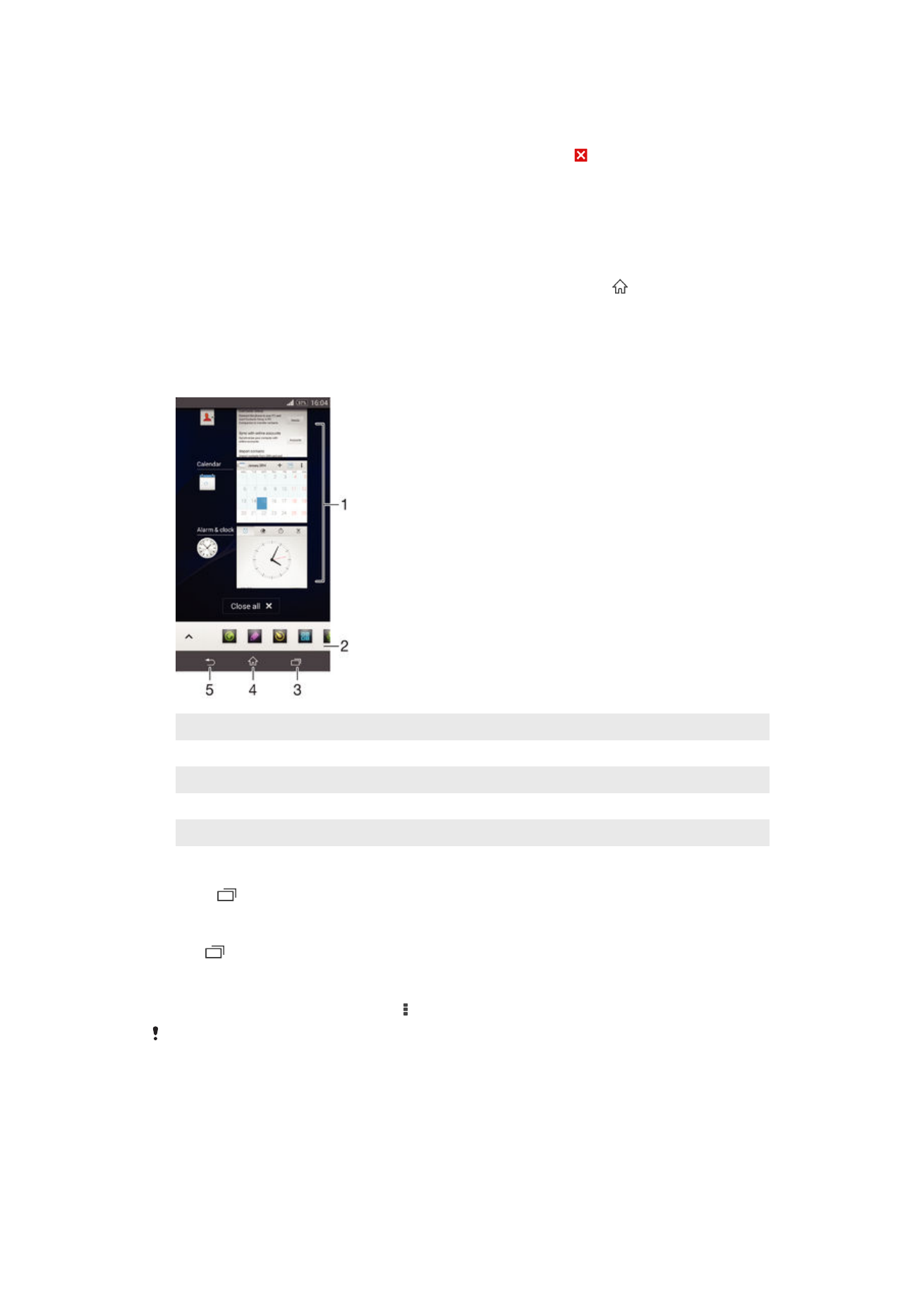
Small apps
Small apps are miniature apps that run on top of other applications on the same screen,
to enable multi-tasking. For example, you can have a webpage open showing details of
currency exchange rates, and then open the Calculator small app on top of it and
17
This is an Internet version of this publication. © Print only for private use.

perform calculations. You can access your small apps via the favorites bar. To download
more small apps, go to Google Play™.
To open a small app
1
To make the favorites bar appear, press .
2
Tap the small app that you want to open.
You can open several small apps at the same time.
To close a small app
•
Tap on the small app window.
To download a small app
1
From the favorites bar, tap
, then tap and tap .
2
Search for the small app that you want to download, then follow the instructions
to download it and complete the installation.
To move a small app
•
When the small app is open, touch and hold the top left corner of the small app,
then move it to the desired location.
To minimize a small app
•
When the small app is open, touch and hold the top left corner of the small app,
then drag it to the right edge or to the bottom edge of the screen.
To rearrange the small apps in the favorites bar
•
Touch and hold a small app and drag it to the desired position.
To remove a small app from the favorites bar
1
Touch and hold a small app, then drag it to .
2
Tap
OK.
To restore a previously removed small app
1
Open the favorites bar, then tap
.
2
Touch and hold the small app you want to restore, then drag it into the favorites
bar.
To add a widget as a small app
1
To make the favorites bar appear, press .
2
Tap
> > .
3
Select a widget.
4
Enter a name for the widget, if desired, then tap
OK.